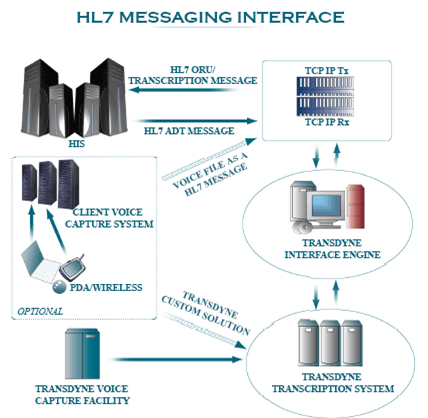APPLICATIONS DEVELOPED FOR TRANSDYNE
- WEB DELIVERY
- SMART DELIVERY
- SMART UPLOAD
- HL7 INTEGRATION
Web Delivery
TransDyne's Web Delivery System addresses all the problems associated with tracking dictations, receiving documents, and in accessing old records from an archive. The Web Delivery system is a browser based system, and enables users to work with little or no software on their computer.
User Profiles:
Multiple users can use the system and can be given different. access privileges. A user can be limited to access a single providers' documents or can be given access to multiple providers' documents.
Super users can even set up the profiles of other users and can change these profiles at the click of a mouse. This ease of use helps to take care of secretarial changes, holidays and days off, etc.
Inbox:
The InBox is the place where all newly delivered documents are displayed. A user can choose to open and review a document or can download a bunch of documents and save or print the documents.
Once a document is saved or printed, it is not shown in the InBox. The InBox always show current status of work to be filed or handled.
QC Hold:
Occasionally, our medical transcriptionists might have to leave a few blanks in a document. This could be because of non-receipt of patient names, bad audio or other reasons because of which we cannot decipher whatever was dictated. In such cases, Web Delivery users can review such documents placed in the QC Hold, make necessary changes or additions, and then file or print the document.
Powerful Archival and Search Options:
Once logged in to Web Delivery, a user can search for a document based on different criteria like Date of Service, Date of Dictation, MRN #, Patient Name, Provider Name, or a combination of any of these criteria.
The Archival systems on our servers ensure that users can find documents dating back to dictations that are several months old, and do this search in just a few seconds time.
Job Summary:
Often, office staff find it hard to track the number of dictations sent on a day, the number of documents dictated in a single dictation and ensuring that all the documents were received back and filed.
The Job Summary screen gives the details of all the dictations sent, date wise, and lists down the number of dictations sent, the number of dictations that were received back, how many more are pending, etc. From this snapshot of a date, a user can choose to drill down further to the dictation level and list down details of all dictations sent on a given date.
With its multiple features and the ease of use, TransDyne’s Web Delivery system is one of the best integrated outsourced medical transcription tools.
A few key benefits of the Web Delivery system are:
- Drastically reduces work in filing documents and tracking dictations.
- Eliminates scope for missing documents.
- No investment in hardware or software.
- Can be configured in a multi-user, multi-provider setting.
Smart Delivery
Most users often wish that was a program that would take care of all their medical transcription management needs so that they would have more time to spend on patient care and other tasks. The Smart Delivery system is TransDyne’s answer to this need. Smart Delivery is a document retrieval system with features including automated downloads, saving and printing. Key features of the Smart Delivery system are:
Inbox:
The Inbox is where all newly delivered documents are displayed. The user can choose to view documents sorted by Provider or by Report Type, and can then either print or save the document. Reports can also be reviewed by opening the document and the related dictation.
Once a document is saved or printed, it will not be shown in the Inbox. The Inbox always shows the current status of work to be filed or handled.
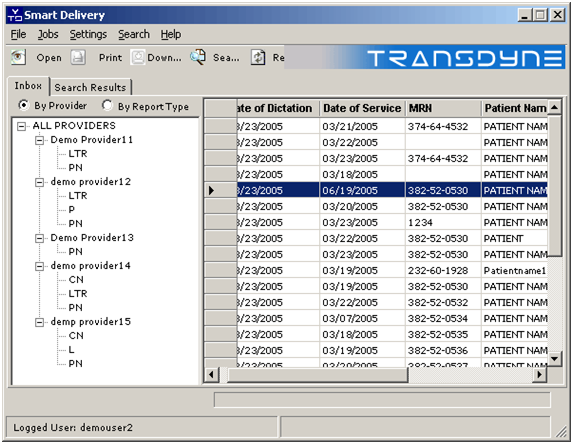
Automated Download:
Smart Delivery allows users to automatically download newly delivered documents to the folders that they choose and identify. Each folder can be further sorted by Report Type or by Provider. A backup folder location can also be specified.

Automated Printing:
Smart Delivery also allows users to define Auto Print options for different reports to a user specified printer. Only specific report types will be printed, based on the user's needs.
User profiles:
Multiple users can be entered into the system and assigned particular access privileges. A user can be limited to access a single provider’s documents or can be given access to multiple providers’ documents.
Super users can set up the profiles for other users and can modify these profiles at the click of a mouse. This ease of use helps to take care of secretarial changes, holidays and days off, etc.
Powerful Archival and Search Options:
The Smart Delivery system allows a user to search for a document based on different criteria like Date of Service, Date of Dictation, MRN #, Patient Name, Provider Name, or a combination of any of these criteria.
With all these and more features, the Smart Delivery system offers multiple advantages to users including,
- Ease of tracking all new documents.
- Automated downloads and printing.
- User defined folder paths to enable easy imports to EMR systems.
- User defined user profiles to use in a multi-user environment.
The Smart Delivery system is the suggested mode of document delivery where any of the features like Auto downloads and printing are required or where pre-defined file saving would help import documents to EMR systems. Useful for EMR systems.
Smart Upload
TransDyne offers dictators the choice of using any dictation mode. Users can choose to dictate into our phone system, use their existing dictation system or use a digital recorder and transfer the dictations to our servers.
The Smart Upload utility helps users transfer files from their computers or dictation systems to TransDyne’s servers. Smart Upload manages the entire dictation transfer process by checking for new dictations at user defined intervals in a specific folder, and when it finds new dictations, it uploads these dictations to TransDyne’s services.
The entire upload process is done after encrypting the data using 128 bit encryption algorithms and is a fully secure process. Smart Upload also uploads ancillary data like patient demographic notes and is the most comprehensive dictation transfer utility.
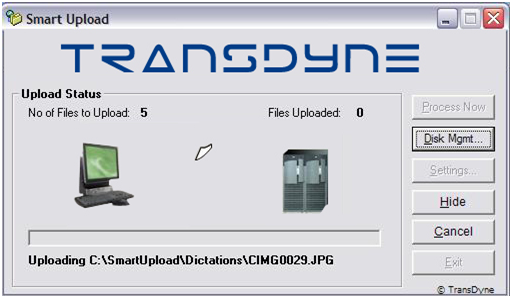
Custom Built Solutions TransDyne’s zero cost compatibility solutions
If you have existing systems that you want to continue working with because of the substantial investments that have gone into them or because of users’ comfort levels, TransDyne’s Custom infrastructure and integrate them with TransDyne’s workflow systems.
HL7 Integration
Solutions Group can design and build tools that would make use of your existing systems and infrastructure and integrate them with TransDyne’s workflow systems.
HL7 Integration
TransDyne has the resources and tools to accept HL7 based ADT/ order transmissions via TCP/IP, HTTPS and /or VPN. TransDyne also has the capabilities to transmit back the transcribed document as a HL7 message back to interface engine via TCP/IP, HTTPS and or VPN.
ADT feeds accepted for acquiring patient scheduling and demographic information can be done using standard of customized ADT messages.
Transcribed reports are transmitted back as text or rich text embedded in multiple ORU segments in a single HL7 message.